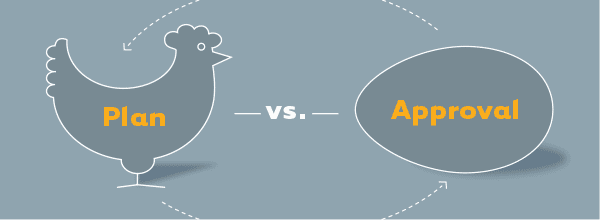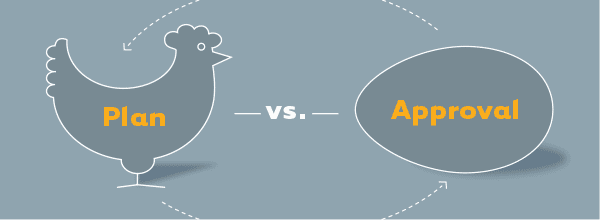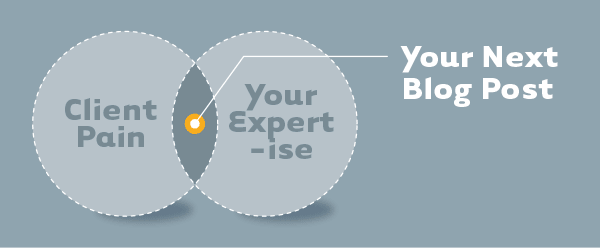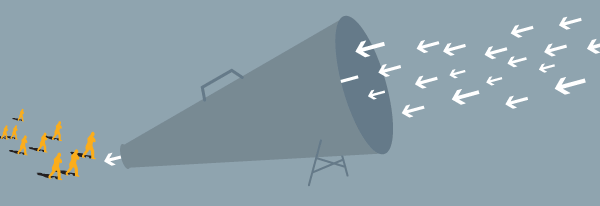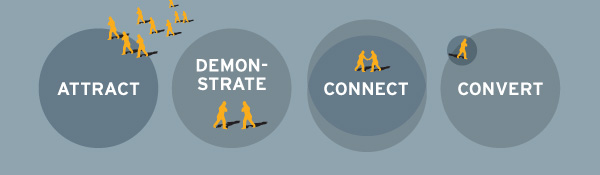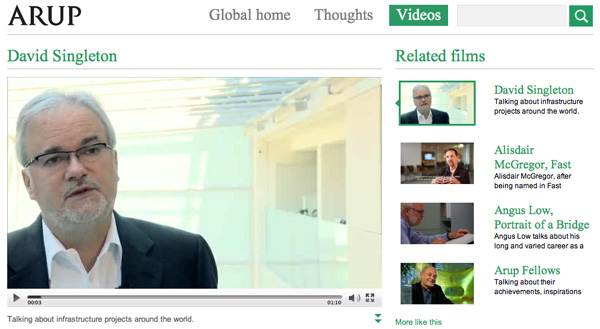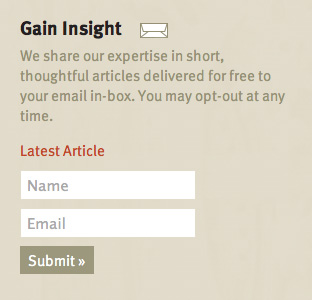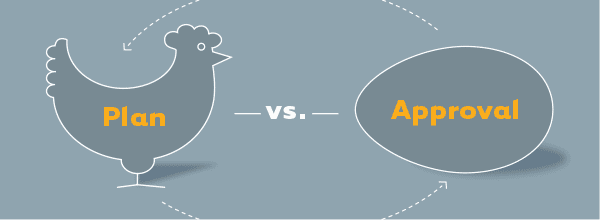
by davidlecours | Aug 30, 2013 | Content Marketing
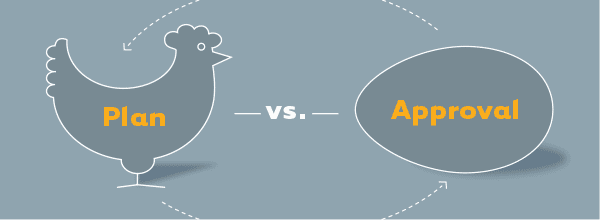
Note: This is part 2 in a series. Part 1 is Why AEC Firms Must Use Content Marketing
I see a lot of firms dabbling with content marketing “when they have time for it.” With sporadic content sharing, firms see sporadic results, if any, and then abandon this valuable marketing channel. Content marketing can’t be a luxury for when you have free time. Nobody has free time. Content marketing requires a plan and commitment. This post will help you get started.
Buy-In From the Top
In order for a marketing initiative like content marketing to work, you must have support from the C-Suite.You need this buy-in because content creation will only occur when the C-Suite makes content creation part of technical staff job descriptions. There is a chicken-and-egg conundrum of needing a content marketing plan to persuade the C-Suite, while needing support of the C-Suite to spend your time creating a plan. This post is a short-cut to help you create your content marketing plan before, or after, you have C-Suite buy-in.
Creating content (start with writing for your blog) is alien to technical staff and thus outside their comfort zone. Knowledge is the antidote to fear, so I recommend getting C-Suite approval for training technical staff to become better writers and speakers (see Resources at the end of this post).
Those in the C-suite often ask, “what firms are using content marketing successfully?” Peer pressure can be persuasive, so here are a few examples:
Array Architects
HOK
Gensler
Populous
Brown & Caldwell
DPR
American Express
“Content is an important piece in all of our marketing efforts…extending our messaging through content is a great way for us to continue to convert our customers from simply seeing a message to considering our brand.”
““ Walter Frye, Director of Entertainment Marketing & Sponsorships at American Express
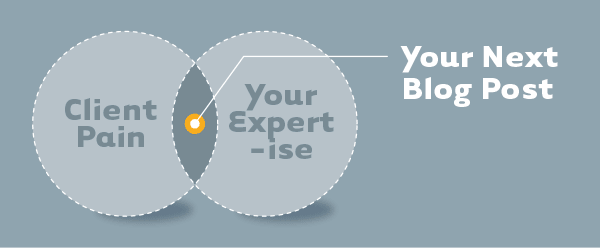
Start With Strategy
Like any marketing channel under consideration, start with strategy. Determine who you are trying to reach, and what is the intersection of their pain points and your expertise. This intersection will answer the question of what to write/speak about. For example, I wrote this post in response to several Marketing Directors expressing interest in content marketing, but needing to develop a plan to get buy-in from their C-Suite.
Commit to at least a year. Part of what makes content marketing work is putting your audience on a regular drip of valuable content. You never know when buyers, in the sales process, cross the threshold from the research stage to the intent to hire stage. So it’s key to keep your firm front of mind with consistent publishing of content.
No single piece of content, no matter how excellent, will be as successful as a steady, long term flow of quality content.
““Chris Butler, author of The Strategic Web Designer
Define Personas
It’s always more effective to write with a single reader in mind rather than an amorphous group. Therefore, I recommend that you clarify your target audience by creating 3 personas for ideal clients. Personas are short fictitious biographies for those you wish to influence. At minimum, include the following in your personas:
• name
• age
• sex
• job title and responsibilities
• dreams and goals at work
Find a photo and post a cut-out of this “person” to keep your target audience front of mind when creating content. Consider creating one persona for each stage of the buying process (research, evaluation, decision) for your 3 personas.
Start Small and Then Scale
I see a lot of firms get excited about all the channels at the content marketing buffet: podcasts, blogs, newsletters, speaking, white papers, etc. Firms fail because they bite off more than they can chew. I recommend starting with a blog, and committing to one post per month for an entire year. Posts about new hires, project wins, and awards do not count. True content marketing must be original content that your audience can use to be better at their jobs. Aim for 500″“1000 words per month. Once you’ve mastered a year of blog posts, and have resources to scale, then take on new content marketing channels, while increasing to 2k”“3k words of new content on your blog per month.
Considering Outsourcing Writing
Since your technical staff are under pressure to maintain billable efficiency, consider hiring professional writers to write compelling content. Technical staff should brief the writer on the article, provide key terminology, and fact check. The Bloom Group conducted research last year with 50 consulting firms and found that those whose website thought leadership content generated the greatest number of client leads on average used ghostwriters for more than 50% of their articles. Consulting firms with the fewest number of leads from their website content on average had 22% of their online articles ghostwritten.
Your Website Is The Hub or Home Base
All your brilliant content needs to have a home. That home should be your website and the content must be indexable by search engines. Within your website, the content must live under a button listed in your main navigation. This button could be titled Blog, News, Thinking, Thought Leadership, Thoughts, etc. Avoid creating a separate blog with a separate URL because you then dilute your SEO.
All your outbound channels (Twitter, Email Marketing, Pinterest, Linked-In, Direct Mail) for promoting your content should pull your audience back to your website to read the entire story. Hence the term “inbound marketing.”
Remember: Your Content Must Be Searchable
Whatever form your content takes, be sure that at least part of it is posted on your website in searchable form. In other words, don’t just post PDFs or videos. If you do, search engines won’t pick them up, and you lose the opportunity the unaware finding you through a google search. Be sure to include a summary of the PDF, video, or podcast in your blog.
Conclusion
Content Marketing is difficult, so few firms do it well. This is why it’s an opportunity for your firm to stand out. By following the steps outlined above, you’ll create a “scalable plan for regularly adding high quality, educational content to your website that will attract prospects, inform them of your expertise, and engage them in a helpful and conversion focused process that transitions visitors to qualified and viable leads.” ““Mark O’Brien, author of A Website That Works
When your firm’s content and expertise becomes archived, and accessible to everyone in your firm, you begin to build a Core Brilliance Culture. This is also known as knowledge management. This adds significant value to your firm as a marketing, recruiting, and ownership transition asset. Maybe this is how you get your C-Suite to approve your content marketing plan?
For Discussion
How did you get your content marketing initiative started?
How do you motivate technical staff to write and speak?
Resources
Writing Training – Copyblogger
Speaking Training – Toastmasters
Firms Doing Conttent Marketing Well: Array Architects, Populous, DPR
More on Personas: The User is Always Right by Steve Mulder
Bloom Group Research – State of Online Publishing in Consulting

by davidlecours | Aug 5, 2013 | Creativity

I’ve always hated group brainstorming sessions. What seems like a good idea; harnessing the collective brainpower of a group while team building, is usually a colossal waste of time. Working individually to generate ideas is more efficient for me. Turns out, science supports my preference. I feel so validated. This post will examine why group brainstorming fails, and then offer proven techniques for boosting creativity in groups.
Yes, there is actually a scientific way to measure creativity in groups. Leigh Thompson, who directs the Kellogg Team and Group Research Center at Northwestern University has done extensive research on this topic. She uses Guilford’s 3 Factor to measure fluency (quantity of ideas), flexibility (idea shifts), and originality (rarity of ideas).
Ms. Thompson discovered that individuals who brainstorm alone generate 21% more ideas than groups. Those ideas are 42% more original than those that originated from groups.
Why Group Brainstorming Fails
I recently heard a great analogy on the Accidental Creative Podcast. Group brainstorming is like that playground game where an entire class holds a parachute with a red rubber ball in the middle. Any time someone makes a bold movement, the rest of the group compensates to keep the ball in the middle. There seems to be a gravitational pull of the ball back to the center. The ball in the center is equal to safe, expected, unoriginal solutions. But with brainstorming, the edges are where real breakthroughs take place. In group brainstorming, participants avoid looking silly in front of the group. Or, individuals in the group slack off because someone starts to dominate the group. Or, the group focuses on quality, rather than quantity, stunting the flow of ideas. All are creativity killers.
But don’t disband your brainstorming group. All groups can boost their creative output if they work individually first, then come together as a group. I’ll explain this better approach next, and then offer creative catalysts for better group brainstorming.
New and Improved Group Brainstorming
The first step is to define the creative problem. For example, “generate ideas for a holiday promotion.” Then give the problem to individuals with a clear performance expectation. Something like, “bring 50 ideas to the group meeting tomorrow.” Encourage individuals to bring their 50 ideas (1 idea written on a 3 x 5 card) to the group meeting tomorrow. This step could also happen at the beginning of a meeting with everyone in the same room. But the key is that participants must work individually and write down ideas on the 3×5 cards, not delivery them verbally.
Then, the facilitator collects and posts all the cards on the wall. Individuals are discouraged from guessing or confessing ownership of ideas. Each individual is given 5 post-it notes, and votes for the best ideas by silently placing a post-it directly on the 3×5 card. After voting, the facilitator leads an open group discussion about the ideas that received the most votes. The facilitator then chooses the top five ideas. The facilitator divides the overall group into five smaller groups (2″“4 people) and gives each small group one of the top five ideas. The small groups then work together to make that idea better.
6 Creative Catalysts For Group Brainstorming
1. Work in Small Groups
Thompson’s research shows the smaller the group, the higher the creative output. Nobody can hide in a small group. Members take individual responsibility for generating ideas. Plus, members of smaller groups feel like their individual contribution has higher value.
2. Go For Quantity, Not Quality
In beginning brainstorming phases, generate as many ideas as possible. The more ideas, the more likely you’ll have a great idea. To keep ideas flowing, and avoid judgement, which kills a safe environment. The editing or critique phase must happen later.
3. Set a Timer
A little pressure helps the brain rise to the occasion. Set a timer for 10 minute brainstorming sessions. Thompson’s research shows that 70% of ideas come in the first ten minutes. After a break, examine the problem in a new way with subsequent sessions until you reach your idea quota.
4. Mix It Up
By mixing things up, we access new creative possibilities. This may mean changing locations, catalysts, or people. Thompson’s research shows that by adding a new member to the group, legacy members become more creative: 22% increase in quantity, 31% increase in originality. Teams made up of diverse individuals generate new perspectives. Agitation, as long as participants feel safe to fail, creates friction to heat up creative output.
5. Try Speedstorming
Think of this as speed dating meets brainstorming. You work with another individual on a creative problem for 3″“5 minutes, then once the timer sounds, that person gets up and moves to the right. You get a new creative “date” and begin anew.
6. Hire a Professional Facilitator
Invest in a trained facilitator to keep your group on track and to harness the brain power of all those in the group. The facilitator will take notes or record ideas to allow all members of the group to contribute ideas. Ideation needs to be democratic as great ideas can come from anyone. An objective outside facilitator is immune to bullying or office politics.
Conclusion
I thought that my aversion to group brainstorming was because I am an introvert preferring to work alone, rather than in a group. It’s validating to know that science supports ideating individually first. With a third of us identifying as introvert on the spectrum, it’s good to know that there is a way for us to contribute to groups. I’m biased, but I think introverts are more creative than extroverts. Unfortunately, in traditional group brainstorming, introverts often get silenced by the loudest extroverts in the group. This method described in this post, where everyone works individually first, encourages equal creative contribution. Then the team can come together and do what teams to best: discuss, edit, and then iterate the best ideas.
Further Reading
Leigh Thompson, author of Creative Conspiracy: The New Rules of Breakthrough Collaboration
The Accidental Creative
Guilford’s 3 Factor
What Has Worked For You?
Have you had success or failure with brainstorming? Why?

by davidlecours | Jul 3, 2013 | Web & Digital

Most A/E/C firms tout proficiency with the latest technology and excellence in user experience (a.k.a. client service) written on their websites. But if those websites are only designed for viewing on a desktop computer, then they are contradicting any claims of technology or user experience prowess. The medium must match the message.
Have you had the painful experience of navigating a website on your smart phone by pinching in and out to touch one button without accidentally hitting the adjacent button? It reminds me of the childhood board game Operation where you test your dexterity by tweezing out body parts without getting zapped. Responsive Design prevents your website users/visitors from getting “zapped.”
Your next A/E/C firm website must incorporate Responsive Design because it provides an optimal user experience on all screen sizes. In this post, I’ll share the following:
- What is Responsive Design?
- How Does Responsive Design Work?
- Why Do You Need a Responsive Design Site?
- Who is Using Responsive Design?
What is Responsive Design?
Responsive Design is a new design and coding approach to provide an optimal user experience based on the user’s screen size and orientation. The content of the site “responds” to fit a smart phone, tablet, laptop or desktop computer.

“Instead of building alternate versions of your website for mobile devices or platforms, responsive design is a method that allows you to build one site that adapts to the context in which it is viewed” explains Chris Butler, author of The Strategic Web Designer.
If you are into etymology, the term “responsive design” originated from a 2010 blog post from Ethan Marcotte.
How Does Responsive Design Work?
You don’t want to hear technical nerdspeak about code, so I’ll focus on what the user experiences when viewing a responsive design site. Responsive design is based on a fluid grid that adjusts the layout of the site based on the size of the visitor’s screen. Here are 3 screen sizes and what happens to the content.

Why Do You Need a Responsive Design Site?
1. Mobile
By summer 2013, there will 7.1 billion mobile subscriptions. This equals the number of humans on the planet. Since we look at our mobile phones, on average, 150x per day, there’s a good chance that your website will be viewed on a mobile phone. Responsive design helps to ensure the user experience on your website is favorable regardless of screen size. At best, the technology is transparent and the user simply finds what she needs. At worst, the user notices the responsive design and makes a mental note of your firm’s technical savvy.
If your website is not optimized for mobile, users may hate your website . A 2012 survey of mobile users by Sterling Research and SmithGeiger show that nearly half of all mobile users say they feel “frustrated and annoyed” when visiting poorly mobile optimized sites. And 36% say they feel like “they’ve wasted their time” when they visit those sites. Responsive design can fix this.
2. Content Marketing
If your firm engages a content marketing strategy, and it should, responsive design supports users engaging with your content regardless of their device. User’s often begin consuming content on one device, only to finish on another. I often browse my twitter stream in Hootsuite on my phone, and send longer blog post links via Evernote to read later on my iPad. I may get an email on my desktop computer about a firm I’d like to research, then send it to Evernote to read later on my iPhone while waiting at the airport. Your website, and it’s content need to live and work like you do (everywhere).
3. Single Site, Single Web Address
The old model was to create a separate website for each device: desktop, tablet and phone. This tripled the amount of design and coding required. It often resulted in dumb-downed versions of your site for phones. It also potentially created 3 different URLs: desktop.you.com, tablet.you.com, and phone.you.com. Which URL do you use, or do others use, when virally sharing your brilliant content? Responsive design let’s you update and share one URL: you.com.
Successful Examples of Responsive Design
Time magazine recently upgraded Time.com to a responsive site. Their pages viewed per visit, mobile, tablet and desktop usage, are all up considerably:
Mobile is up 23%
Home Page uniques are up 15% and time spent is up 7.5%
Mobile bounce rate decreased by 26%
time.com
davidlecours.com
lecoursdesign.com (this site)
psomas.com
moonmayoras.com
Conclusion
Is Responsive Design simply a website trend that will become obsolete 5 years from now? I doubt it. But the web is always evolving. I can guarantee you there will be something new down the road. If you want to back up your project delivery claims of using the latest technology, plan to update your website every 3″“5 years. If you are planning a a new website now, call David Lecours 760-632-7619. We’re very responsive.
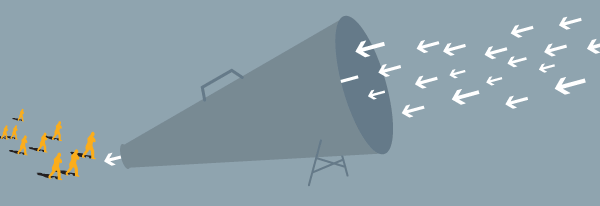
by davidlecours | May 3, 2013 | Content Marketing
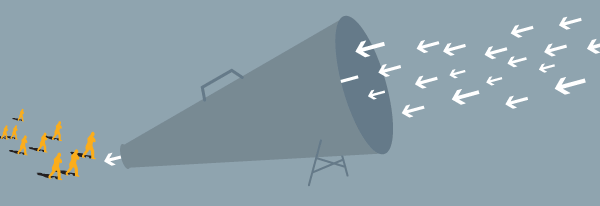
I recently received a call from a client that we hadn’t worked with in 10 years. The client said, “I received one of your advice emails and it was really good. I get a lot of these from vendors and I rarely read them. But I consistently read yours because they are thoughtful, helpful, and I like your voice. Our firm is going through some strategic changes and I’d like to discuss having you help us communicate our new voice.”
I loved getting this call because:
- It validated that the content I share is useful
- By being myself, my voice connected with a prospect
- By sharing advice on a consistent basis, it arrived when the prospect had a need for our services
The call led to a brand strategy assignment that led to two new brand identity projects, websites, and more. This reinforced my belief that Content Marketing is essential for AEC firms (and consultants like me who serve them).
What is Content Marketing?
The sharing of expertise in exchange for your audience’s attention. Also called Inbound Marketing because it pulls prospects toward you in an inbound direction. As opposed to outbound marketing channels like advertising or direct mail where your message is being pushed out towards prospects.
“Unlike traditional advertising which interrupts customers to get noticed, content marketing provides content that customers want in exchange for permission to market a product or service.” ““Kiss Metrics
Content Marketing Takes Many Forms
Content Marketing isn’t new. People have been speaking at conferences and writing newsletters for the last century. What’s new is the distribution ease via the internet. I’ve listed the major forms of content marketing here (from moderate to very difficult):
- Shared Images (Pinterest, Instagram, Flickr, etc.)
- Social Media Posts
- Case Studies
- Blog Posts – shorter form ~500 words
- Newsletter – long form articles. 1k words +
- White Papers
- Writing For External Publications
- Webinars
- Speaking
- Podcasts
- Videocasts
- Info graphics
Why Content Marketing Works
As you know, AEC firms have the challenge of selling expensive services on the promise of future delivery. This requires trust on the part of the buyer. Traditionally, that trust was only gained after delivering the promise of a project. Content marketing works as a shortcut to gaining a buyers trust before hiring you. The prospect has the opportunity to experience your expertise in a low risk, non-sales environment. Nobody likes to be sold; content marketing gives the buyer the opportunity to learn how you think before taking any risk of hiring you.
Content marketing works on the principle of reciprocity as highlighted in the marketing classic, Influence: The Psychology of Persuasion by Robert Cialdini. Human are driven to resolve the inherent tension of being indebted to another. When we give away something of value (our expertise), prospects feel a psychological urge to “even the score.” Try before you buy lets prospects experience your thinking, but it also puts them slightly in debt to you.
More Benefits of Content Marketing
- Pre-positions your firm – sharing content demonstrates your expertise before the RFP comes out
- Having time to develop content communicates that you have a well run business
- Communicates helpful confidence, not desperation
- You have to do less “selling”
- Boosts SEO – Google likes original content being added to your website
- Educate prospects to the point where they are ready to hire you
- Great content gets shared (residual exposure within your niche)
- Content can, and should, be highly targeted
- It makes you smarter – you gain clarity when you share your expertise with others
“The antidote to fear is knowledge. Knowledge is not complete until it is articulated and publicized.” ““David Baker
Conclusion
In the race towards gaining the trust of a potential client, content marketing can provide a shortcut. It can allow a prospect to get to know you, like you, and eventually trust you enough to hire you.
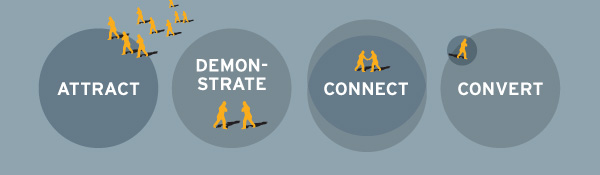
by davidlecours | Mar 19, 2013 | Web & Digital
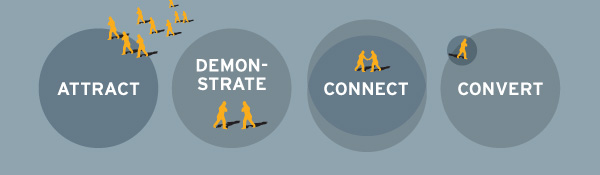
If you have this nagging sense that your AEC firm website could be more than an online brochure, you’re right. The modern website doesn’t sit idle waiting for the arrival of a visitor to simply confirm what they’ve already heard about your firm. When combined with narrow positioning and content/inbound marketing, a good website becomes a business development tool.
Here’s an example:
A city planner wants to know best way to gather public input for a new park being considered years from now. She searches for “public input methods for city parks” via Google. A blog post titled What Works: Public Input for Public Parks is one of many search results. Google likes to return local results so this blog post written by a local landscape architecture and planning firm (Firm X) ranks highly. The planner knows that her city will eventually need to hire a firm to design the park, so she’s curious about the perspective of Firm X. The Planner clicks the link and is directed to the blog section within the Firm X’s website. The blog post offers several insightful suggestions that make the planner look good when she recommends these ideas to her Planning Commission. At the end of the post, there are links to similar articles. She is too busy to read them now so she bookmarks the links. Knowing that she will forget about these bookmarks, she subscribes to the firm’s newsletter. Now she won’t have to remember to go back to the firm’s blog because useful articles will show up in her email in-box. Her contact info automatically gets entered into Firm X’s CRM. The park project is put on hold and a year goes by. The city now plans to create a walking trail and puts out an RFP for design. Since she regularly receives free valuable advice from Firm X, the city planner sends them a link to the RFP. Firm X wins the job in the presentation interview because the selection committee felt like they knew and trusted Firm X after hearing a Principal speak on Trends in Trail Design at a recent conference.
The best professional service websites attract the unaware, demonstrate your expertise, connect personally, and convert visitors into prospects.
Attract
If your firm is clearly and narrowly positioned to attract a specific audience, then your website can reach and engage the unaware. These visitors may be potential clients or employees. Both are important to the success of your firm.
A benefit of knowing your target audience is knowing what keeps them up at night. Searchable and optimized content on your website that soothes client pain points will increase your odds that unaware prospects find you. Once they find you, they will devour your content because it seems like it was written just for them.
“A main opportunity is to attract the unaware: those who need your expertise but are unaware you exist or not considering you.” ““Mark O’Brien, Author of A Website That Works.
By regularly adding unique, expertise-based content to your site, you will boost SEO. You begin to convey to Google who you are, which helps Google send the right visitors. The visitors like your content because it feels customized for them. Then visitors start linking to your content. Google notices this and increases your search rankings.
Demonstrate Expertise
A good website can allow someone to get to know (as described above) to like to trust your firm. This happens by demonstrating your expertise in writing. This can be blog posts, white papers or monthly newsletters. Make sure the content is indexable (not a PDF), so Google, and visitors, can find it.
A commitment to regularly adding valuable and searchable content to your website demonstrates your expertise and works to pre-position your firm as a leader before the RFP comes out. Content marketing is so critical for professional services because we are “selling the invisible.” Buyers can’t see, touch, or test our services before they buy. Content marketing is a no pressure, non-sales manner for prospects to understand how you think, what you believe, and how you’ve solved previous problems.
Creating engaging content is hard to do. Most will give up after a few months. This is an opportunity to stand out.
I recommend starting with writing a blog. then graduate to:
• quarterly webinars
• white papers
• speaking where your clients gather
• videos & podcasts
Connect
The mantra I hear repeated is: A/E/C marketing is a relationship business. People do business with people they know. Yet, I’m shocked how many firms are unwilling to highlight firm leaders on their website out of fear that this talent will be poached. Guess what? Your competition already knows who your leaders are. If your leaders’ loyalty is so fragile that an email from a competitor will cause them to jump ship, then you’ve got bigger issues.
While there is no substitute for meeting someone in person, you can begin a relationship by making an emotional connection online. No, not online dating. Do this in the People section of your site by showing some personality. We recently designed a site where we asked magazine style questions to the leaders. You could also use a video of someone telling a client story. Avoid the cold bio with only facts. Avoid the stiff headshot where everyone looks the same. Give website visitors a reason to like the people that they may eventually work with.
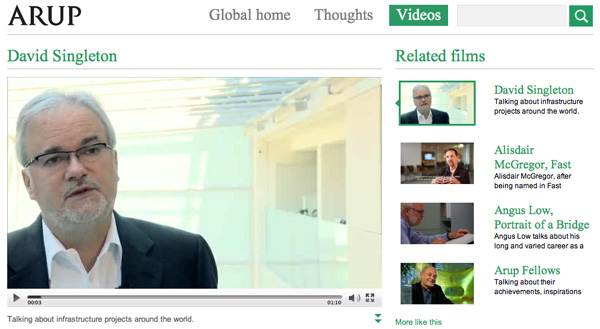
ARUP lets visitors get to know leaders in their own words using video.
Convert
The sales cycle for professional services is long and involves multiple steps. Nobody is going to visit your site and wonder where your shopping cart is so they can purchase your services with PayPal. However, in exchange for your valuable content, visitors are willing to give you their trust and attention in the form of their name and email address.
You may be reluctant to place sign-up forms on most of your pages, because you feel it is too “sales-ey” for a professional service firm. Get over this concern. Visitors won’t go to all the pages on your site so you don’t want to miss a conversion opportunity by only putting a sign-up form on your Contact page. If you are offering valuable content, you are helping visitors by allowing them sign up for your e-newsletter. Then they don’t have to remember to go consistently return to your site.
Conversion should be accomplished through a clear, concise and compelling call-to-action form (see below). The form should include Name and Email (no more) and a link to examples of the type of content they will receive. Keep the form concise to minimize resistance in the sign-up process.
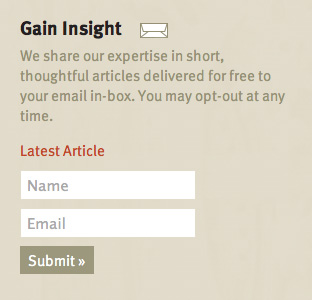
Sign-up form for Randall Lamb
Since the sales cycle is long, it’s critical to get someone into your CRM and put them on a consistent drip of valuable content. When they become ready to buy your services, your firm will remain front of mind.
“No single piece of content, no matter how excellent, will be as successful as a steady, long term flow of quality content.” ““ Chris Butler, Author of The Strategic Web Designer
Conclusion
Websites have evolved from passive brochure-ware to active lead generating tools. Here are some A/E/C industry examples of sites doing this well:
Randall Lamb Engineers
Array Architects
DPR Construction
ARUP